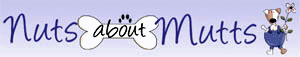There are three main stages in the on-line shopping process; browsing for items, maintaining your shopping cart and checking-out. Only at the check-out stage do you need to enter your name and address details, or log-in again if you have previously set up a user account.
Browsing
You can browse through the available items by
- selecting one or more of the different Categories in the list on the left of the page.
- clicking on All Products ... to show a list of all items. Use the << Prev, page number or Next >> links to navigate through the pages. With the Sort By drop-down menu, you can re-order the list using other properties, such as cheapest to most expensive, most recent to oldest, and so on.
- clicking on an item listed in the Featured, New Products or Specials boxes on the left and right-hand sides of the page.
- click on [more] in the header for the above boxes to see an extended list.
Shopping Cart
Your shopping cart is a single page list of the items that you have selected to buy.
You can delete items from the shopping cart by ticking the checkbox in the Remove column next to each product, then clicking on the update cart button. Update cart is also used with the text box in the Qty column to change the purchase quantity of any product already in the cart.
The continue shopping button will take you back to the product page of the item you added, or to the shop home page so that you can explore more categories and items.
You can find out the shipping cost for the products sitting in your cart with the estimate shipping button. If you have not yet logged-in or entered your address details, you need to provide some basic information using the Country, State/Province and Post Code fields (the extra State/Province and Post Code fields are only required for shipping estimates within Australia). The cost estimate includes any packaging materials and a small handling fee.
Once you are happy with your shopping cart, you can finalise your order with the checkout button.
Checkout
There are three main steps in the checkout process
- entering your name, address and contact details
- choosing a shipping method from the available list
- choosing a payment method and confirming your order
For first-time users the Registration section of the page lets you enter your email address (which becomes your login name for followup visits), your name, delivery and/or billing address(es), contact phone numbers and an account password, entered twice for validation.
For returning users, the Log-in section asks for your email address and password. You do not need to enter any address details again.
Currently you must register or log-in to complete an order.
Shipping Method
For delivery addresses within Australia, you can select regular Parcel Post or Express Post.
For destinations outside Australia orders are delivered by AirMail.
The shipping costs for articles sent by post are determined live from the Australia Post eDeliver website. The information provided also includes an estimate of the delivery time for the package within the postal system. Note that this is an estimate and will vary depending on how Aust Post workers feel at the time!
On the Shipping Method page you can also enter any special delivery instructions for your order.
Payment Method
The available payment methods depend on the billing address entered at registration.
For billing addresses within Australia, you can choose from payment by bank transfer or credit-card payment using Visa or Mastercard via the Paypal secure gateway or via Eway.
For non-Australian billing addresses, the only available method of payment is credit card using Visa or Mastercard via Paypal or Eway.
Note that orders will not be dispatched until your payment has been confirmed.
Product prices are normally displayed in Australian Dollars (AUD). As LEDsales is not registered in the GST system, prices are the same regardless of where you live.